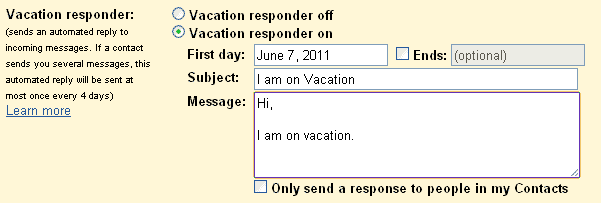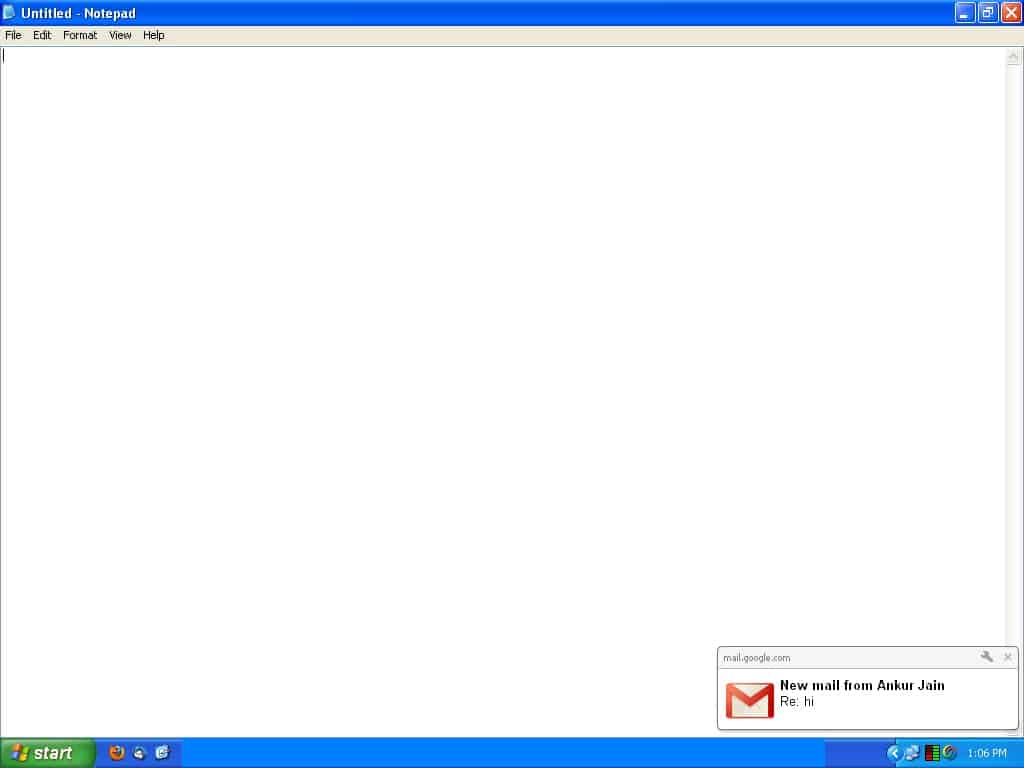How to Send Auto Email Reply From Gmail
How to Send Auto Email Reply From Gmail If you are going for a vacation and don’t have internet access. Use Gmail vacation responder to let people know that you won’t be able to get back to them right away. Auto responder will reply to anyone who emails you. While the vacation responder is enabled, … Read more