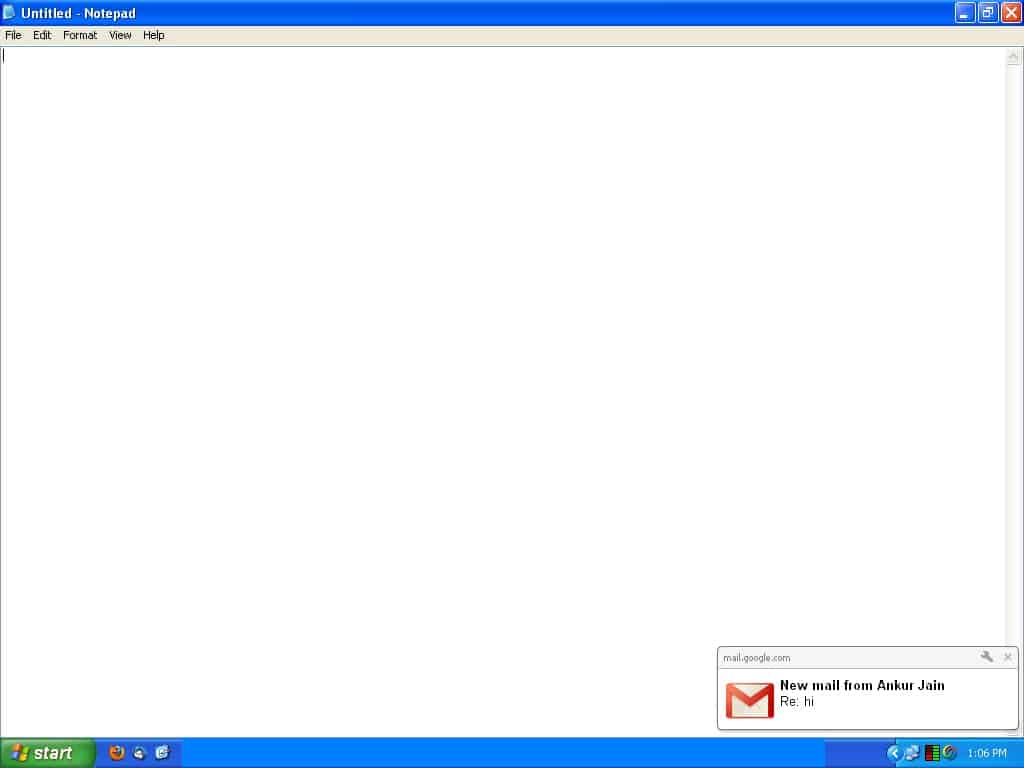When you have a new email or chat message in your gmail, you will notify as a pop-up. You will see a pop-up when new messages arrive so that even if you are not looking at your Gmail, you will still know when someone wants to talk to you. This feature is only work if you are using Google Chrome browser.
Chat notifications are enabled by default, but you can disable them in your Gmail settings. To enable or disable email or Chat notifications, follow these steps:
Chat Notification
Gmail Settings–General tab–Desktop Notifications–Chat notifications on–Save Settings.
New mail Notification
Gmail Settings–General tab–Desktop Notifications–New mail notifications on–Save Settings.