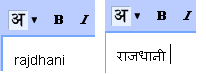Gmail offers an transliteration option that converts Roman characters to the characters used in Amharic, Arabic, Bengali, Greek, Gujarati, Hindi, Kannada, Malayalam, Marathi, Nepali, Persian, Punjabi, Russian, Sanskrit, Serbian, Tamil, Telugu, Tigrinya and Urdu.
This feature allow you to type your email in english letters but it will convert in their respective language or correct alphabet. Keep in mind that transliteration is different from translationl. The sound of the words is converted from one alphabet to the other, not the meaning.
To enable this feature, follow these steps
Gmail Settings–General tab–Language–Enable Transliteration–Save Settings.
Now you can compose a message, you should see a new button on the left side of the gmail toolbar.
Before typing any word, press this button or press Ctrl+G to activate this feature. Once you type any word and give the space, the letters will be converted to corresponding language characters.
You can also change the language you’re typing in by clicking the down-arrow next to the button.