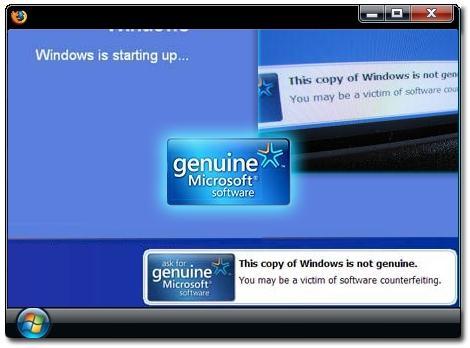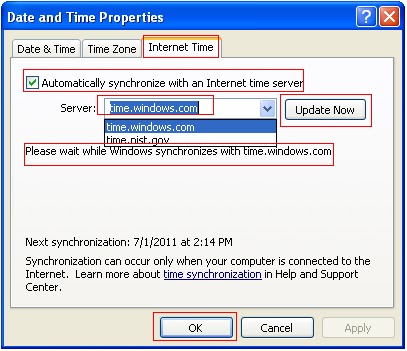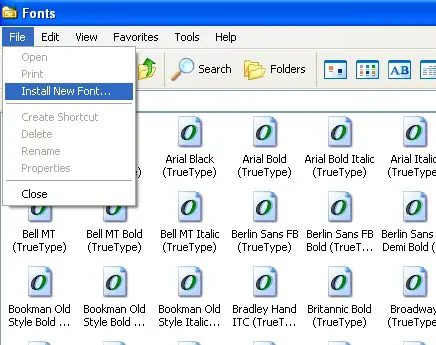How to Restore Your Computer
System Restore helps you restore your computer’s system files to an earlier point in time. It’s a way to undo system changes to your computer without affecting your personal files, such as e‑mail, documents, or photos. Sometimes, the installation of a program or a driver can cause an unexpected change to your computer or cause … Read more