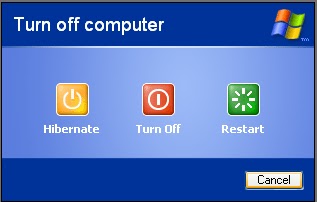Hibernate is an alternative of powering down of the PC. When you hibernate you PC all opened application data saved to hard drive and system will power down. All opened application will remain there when user turn on the PC again.
Hibernate is similar to Sleep mode or stand by, however in both mode power can’t be off. PC will remain consume the power. Hibernating and later restarting is usually faster than Shut Down the window.
Although hibernating is enable when you by a new PC but you can disable it any time. Here are two different method to enable or disable this feature.
Method 1
Click Start–Click Run–Type cmd—Enter–will see Command prompt–Type powercfg.exe/hibernate on to enable hibernation.
Type powercfg.exe/hibernate off to disable.
Method 2
Click Start–Click Control Panel–Click Power Options–Click on Hibernate Tab–Click on Enable Hibernation.