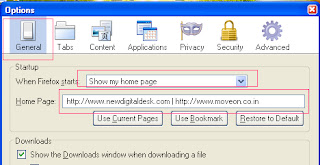You can specify multiple website as a home page in Firefox. It means each website will open in its own tab when you start Firefox. You just need to specify (|) pipe character in between each website address.
You can find (|) pipe character just above Enter key.
Steps:-
Firefox Browser >>Tools >>Options >>General
Choose “Show my home page” option from when Firefox start drop down menu.
Put each address with pipe character in the home page text box.
Click Ok
Close your browser
Start it again
You will see the different tab in the Firefox at start up.