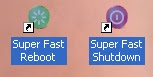Fast shutdown is an application which performs quick reboot and shutdown operations of a computer. Although these two functions already there with the every OS but if you really want to perform it quickly without going any where. You just need to download this SuperFast Shutdown application.
The program is nothing more than two shortcut icons that are displayed on your desktop after installation. SuperFast Shutdown performs an instant shutdown and SuperFast reboot performs an instant reboot operation.
The program is nothing more than two shortcut icons that are displayed on your desktop after installation. SuperFast Shutdown performs an instant shutdown and SuperFast reboot performs an instant reboot operation.
It’s freeware but doesn’t prompt the user to save open files so if you forget to save the file before clicking the shutdown icon. You will loose your unsaved data.