Some times you don’t like predefined settings of your laptop i.e. automatic hibernate while ideal time or not using it.
Your laptop power is on and you are not working on it for some time, it can be hibernate, stand by, turn off monitor, turn of hard disk automatically. There are two parameters i.e. plugged in and running on battery. You can add or delete power schemes just like an profile of the settings. You can enable different settings for different profile. These feature are for saving the battery and electric power. You can also set alarm while low battery.
Plugged In– When your laptop is working on electricity.
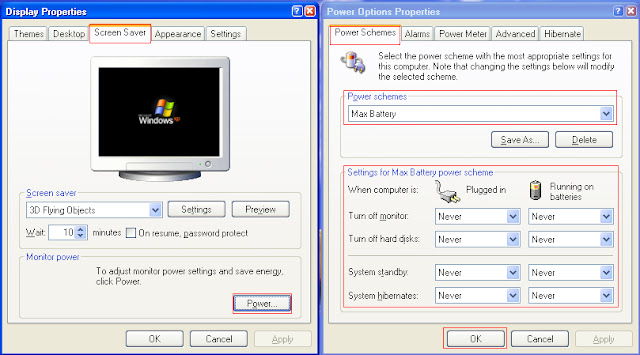
How to Enable or Disable Your PC Hibernation
