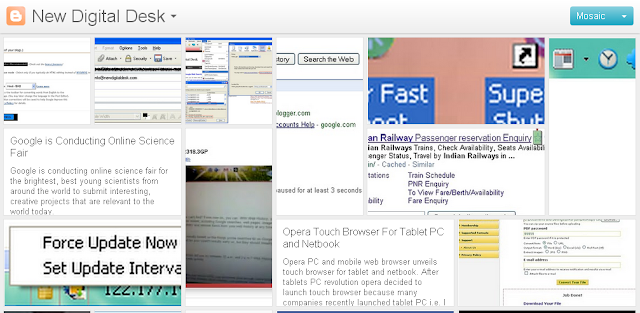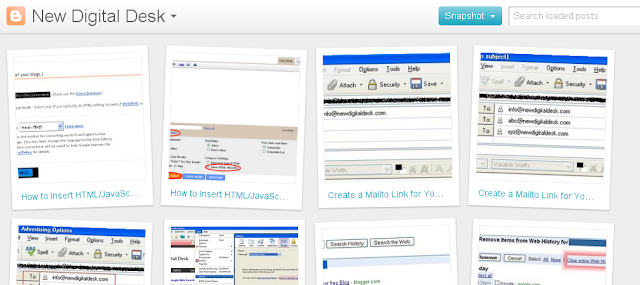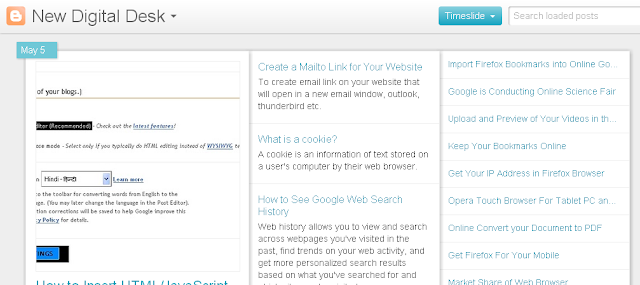If you are using blogger platform for blogging, here are five new ways to deliver your blog content to the reader through google chrome extension or by using /view to the end of blogger URL. For example www.newdigitaldesk.com/view Remember it will not support any display or contextual ads. It works like an feed.
Once you installed google chrome extension, chrome browser will detect automatically when you are view a blogger blog and will display a blogger icon in the address bar of the browser. You can find five different dynamic views by clicking on the icon.
These dynamic views will work on your blog if following settings are true:
Your blog is public. Your readers don’t need to sign in to view your blog.
Your blog has feeds fully enabled. In the Settings | Site feed tab, you have enabled either Full or Jump Break for your Post Feed.
You have not disabled dynamic views. In the Setting | Formatting tab, the option for Enable Dynamic Views is set to Yes.
Flipcard Mouse over any of the cards to see the post title, Click on a card to see the post in full view. In the upper left, click to sort by Date, Author and Category.
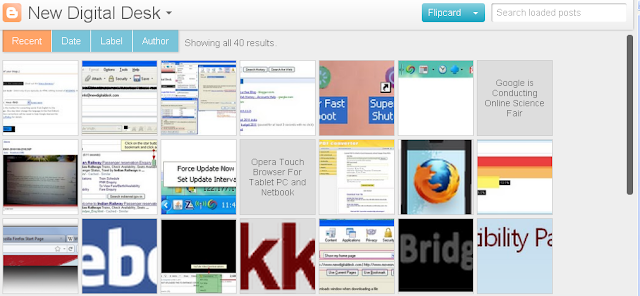
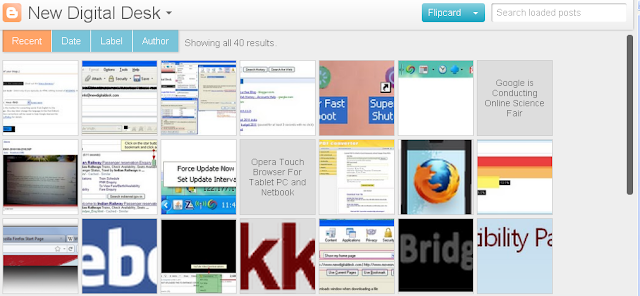
Mosaic This view is optimized for the tablet viewing, and supports screen rotation. Clicking on an individual tile will expand that post to the full width of the view, and clicking again will collapse the post back into its original position.
Sidebar Optimized for quick reading and browsing. Left sidebar is list of chronological posts, with comment counts and thumbnails for individual posts.
Snapshot This view will display only the posts which have images. Mousing over any photo will display a post snippet.
Timeslide This view breaks the blog content down into three different areas, Left column: Enlarged picture with a post snippet, title, and snippet displayed in chronological order, Middle column: Displays just the post title and snippet, Right column: Displays just the individual post titles.
How to Insert HTML/JavaScript into the Blogger Post