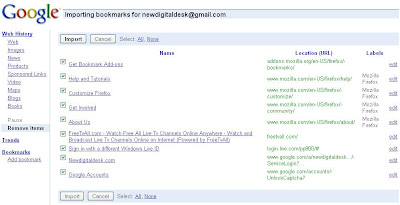If your work on more than one computer, it is difficult to mange your browser bookmarks. Suppose you are working on computer A and want to access computer B bookmarks. You will not be able to access computer B browser bookmarks if you don’t have computer B at the time of wish to access.
Now you can import your firefox bookmarks into online google bookmarks and easily manageable all the computer bookmarks, it can easily access from any computer with the help of internet.
First sign in your gmail id >> go to google toolbar >> you will find Bookmarks option in the toolbar >> click on it >> choose the last option Import firefox bookmarks >> all bookmark will be visible in the window >> finally click on the import option.
Your firefox bookmarks will be saved into the cloud (google bookmarks). Now you can easily manage all the bookmarks. When ever you will save new bookmark into your browser and want to keep it into the google bookmarks as well, you can easily do because google remember your old bookmark and pick only new bookmark from the browser.