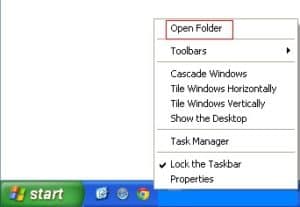Certain applications need to open quickly several time during work. You can show/hide Quick Launch shortcuts by changing in the taskbar properties.
Follow these steps to show/hide quick launch shortcuts-
Right click on the Taskbar–click on the Properties—Taskbar tab–check box Show Quick Launch button–Apply—Ok
Now can see some icons next to Start button, you can add or delete icon by dragging it from quick launch area or just right click after last icon in the quick launch area and select Folder option. Now you can add/remove shortcuts from the quick launch area.