Sometimes I found that drag option is not working in the excel which is essential to replicate the formula on all the cell in one go. By default, drag-and-drop editing is turned on so that you can drag the pointer to move and copy text. This option can be turned off.

The user can enable or disable this feature in the Microsoft excel as per their requirement however it is a very essential feature to replicate the formula in all the desired cells. It is not possible without enabling this feature in the Microsoft Excel.
How to Enable Drag and Drop Option in Microsoft Excel
Microsoft Excel 2003, 2007, 2010, 2013, 2016, 2019, office 365
- Click the Microsoft Office Button which is visible in the top left corner and then click Excel Options.
- Click Advanced.
- Under Editing options, select or clear the Enable fill handle and cell drag-and-drop check box.
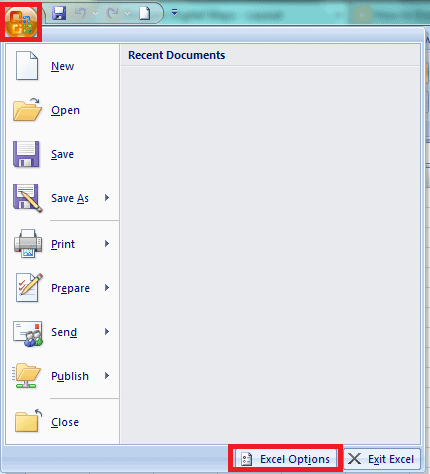
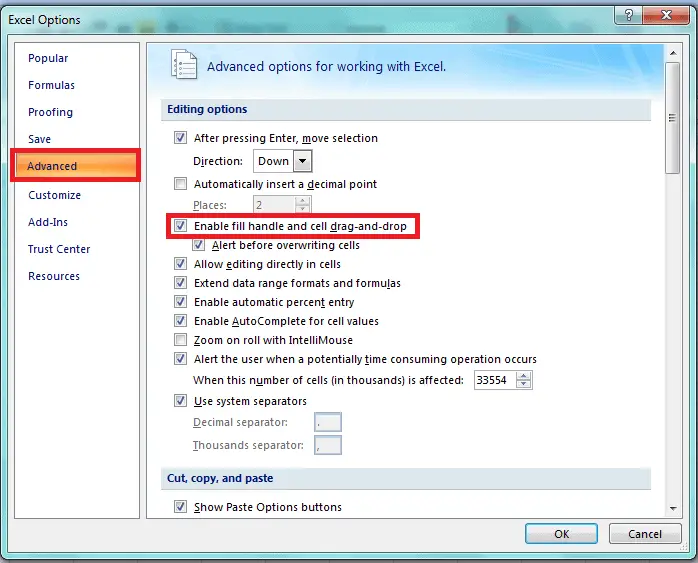
-
After enabling this feature, you can copy the formula from one cell to another. We have taken the screenshot of Microsoft Excel 2007 but a user can enable or disable this feature in all version of Microsoft Excel i.e. 2003, 2007, 2010, 2013, 2016, 2019, office 365.
