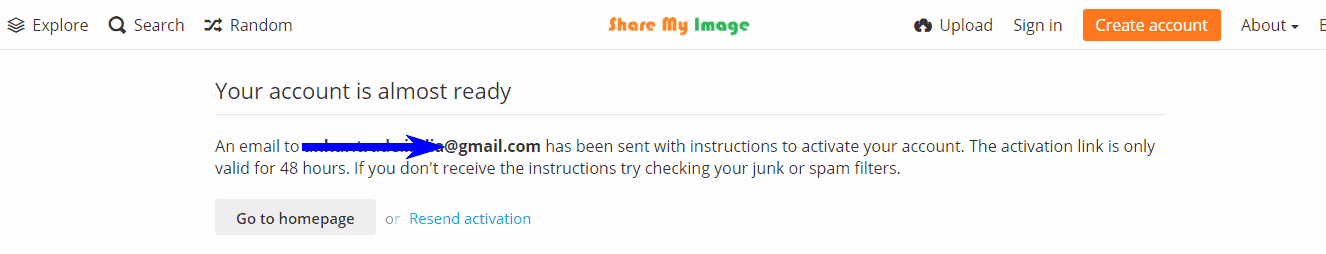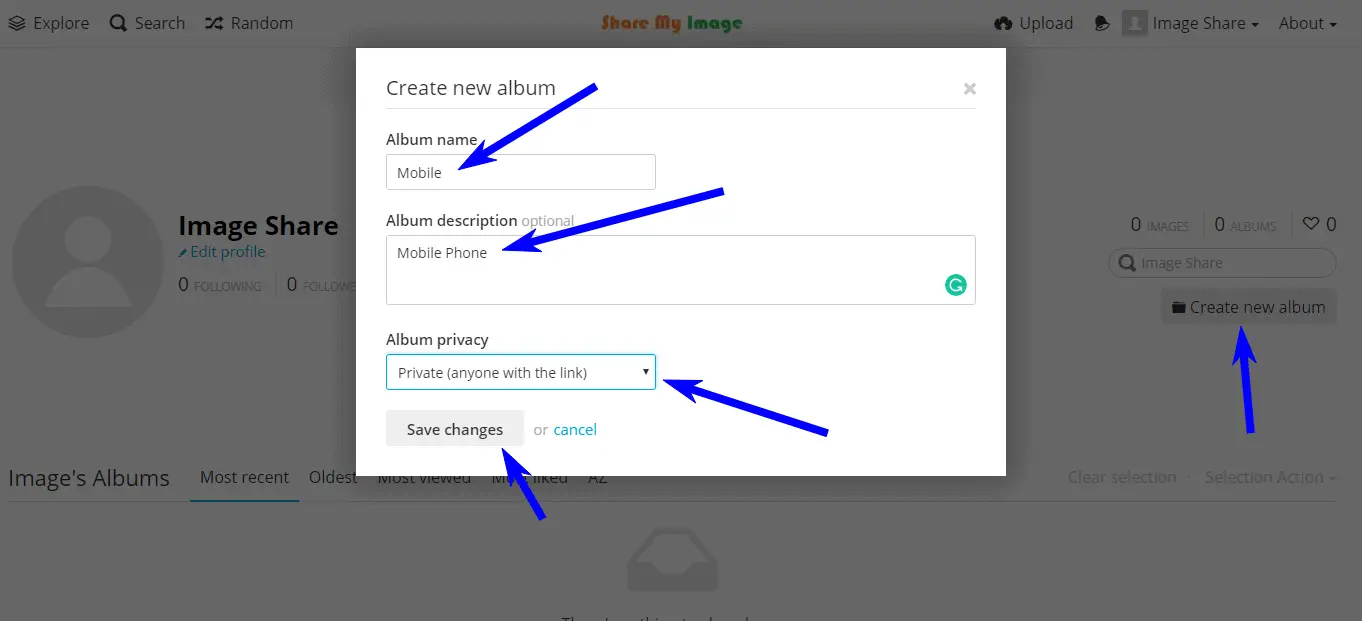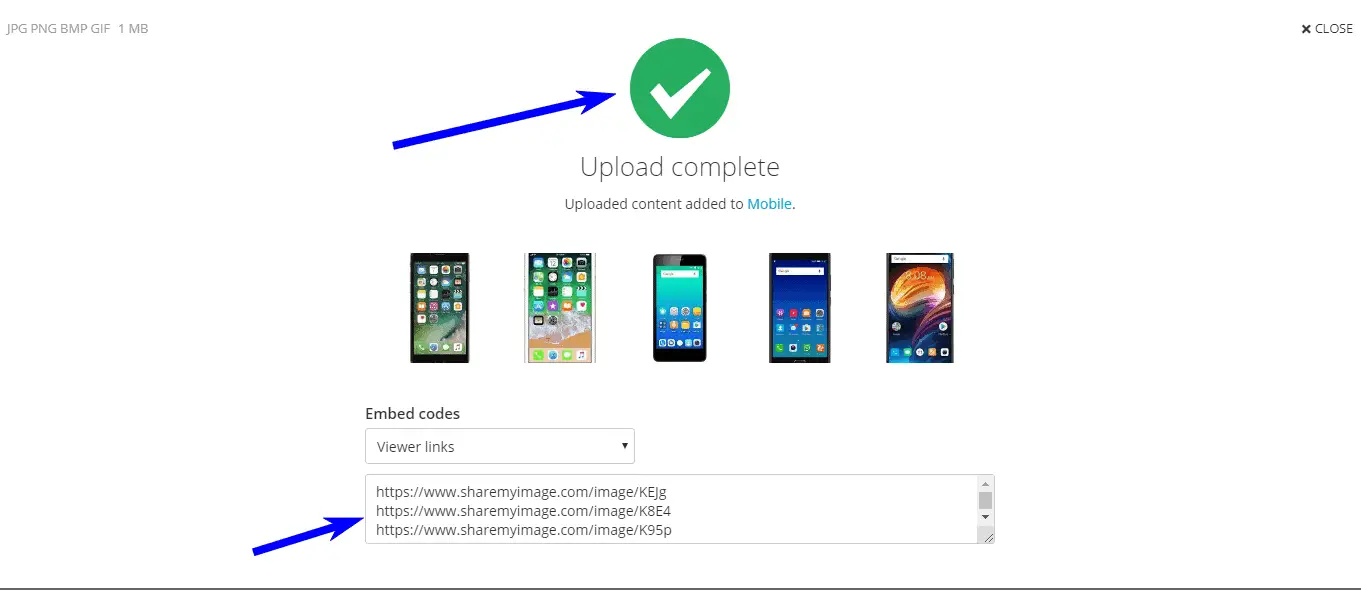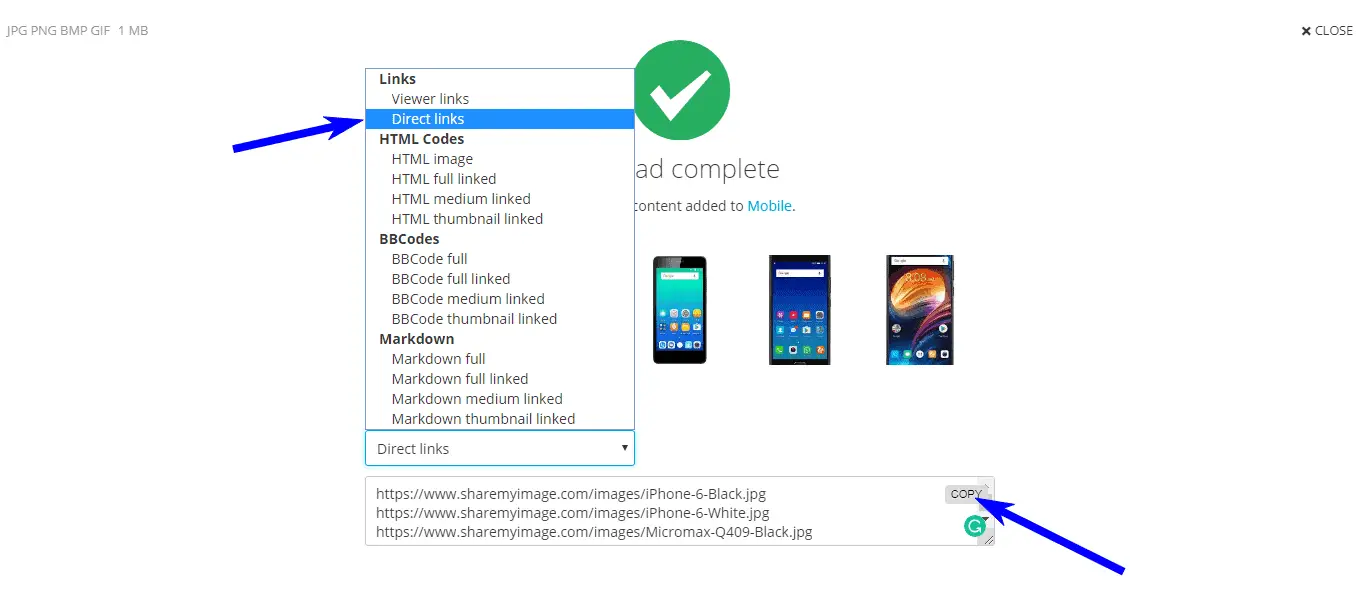eCommerce sellers required to create image link in bulk whenever they want to upload product via CSV or fat file. Usually, sellers create bulk image link in Dropbox which is a complex process.
Creating an image link in bulk is very easy and it is completely free. We can create image link in bulk on Sharemyimage.com within few seconds. Its fast, reliable and completely free.
Steps to create images link in bulk including SKU file name.
1. Signup on sharemyimage.com
It’s completely free and only email, username, and password required to create an account, after filling these details sharemyimage.com will send you the activation link on your email id which you need to click and then your account will active.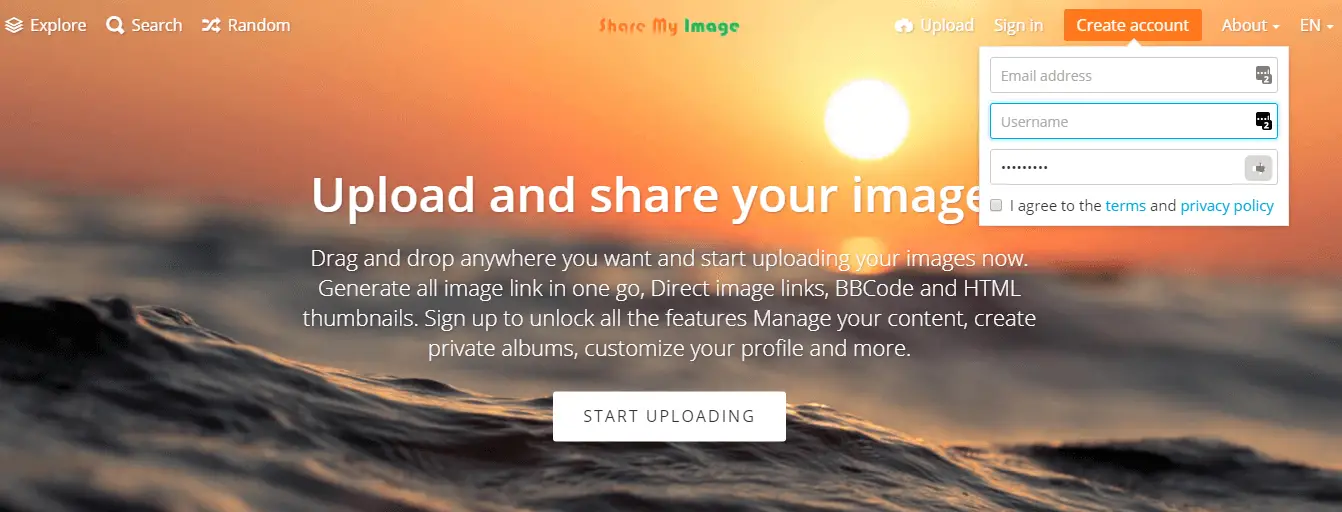
Check your email and click on the activation link to activate your account.
2. Sign into your account
After sing into your account click on create a new album and give the name of the album, description (Optional) and select the album privacy “private (anyone with the link)” then click on the save changes.
3. Upload Images
Click on the upload images button or drag all the images onto the screen. Maximum image size should not be more than 1 MB per image.
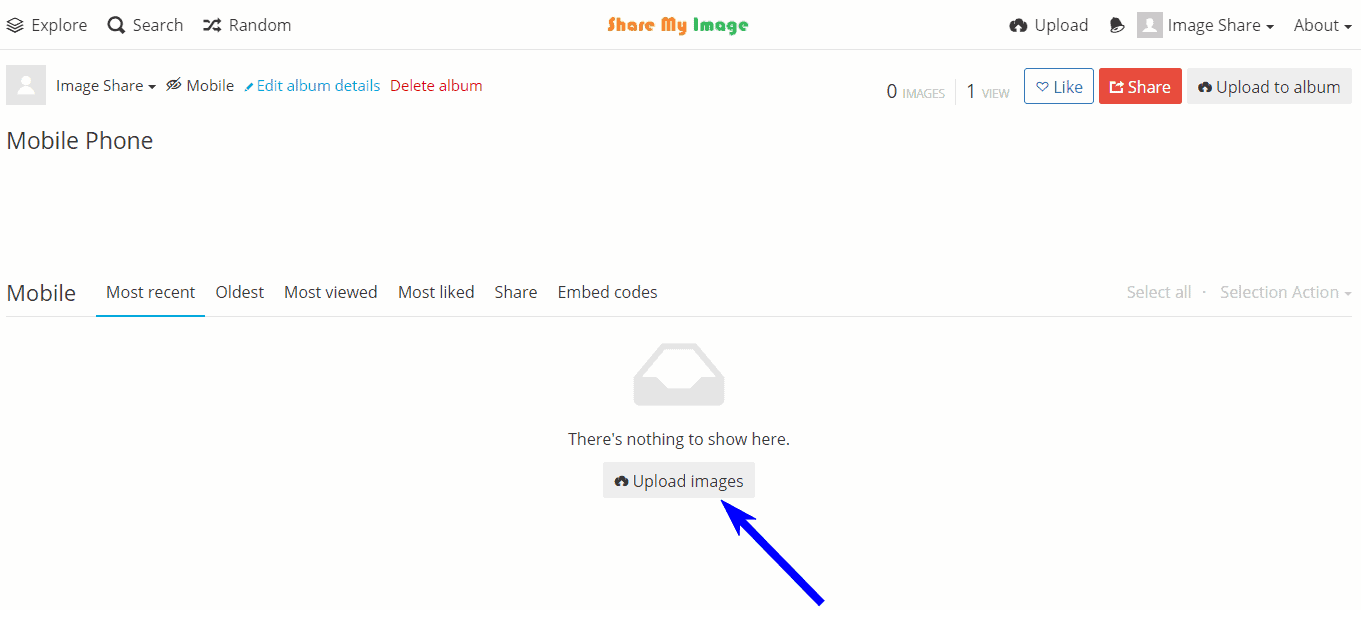
After dragging all the images, you will see all the images which are going to be upload in the album. Category option is optional so no need to select it. If you want to add more images into the same album then click your computer link. You can also add images via image URL directly into the album by clicking add image URL’s. Once you decide to upload click on the upload button.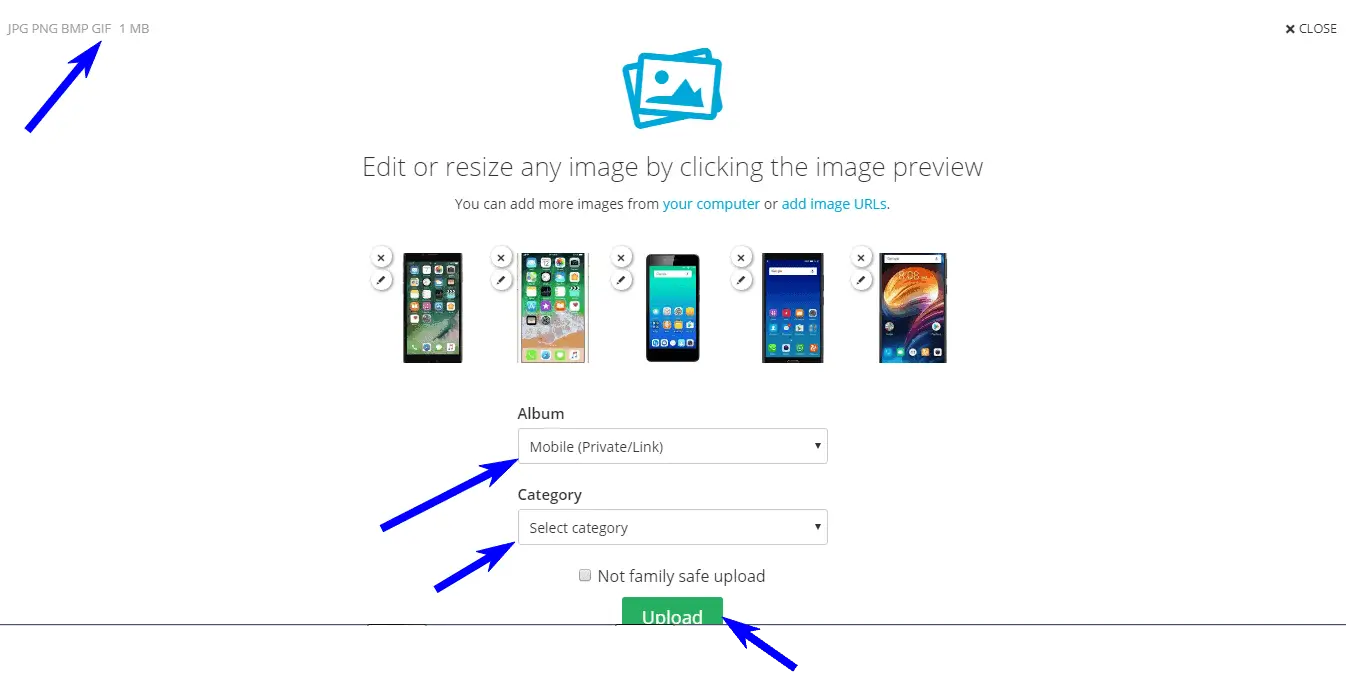 All the Images has been uploaded in the desired album and link has been created but these are not the direct link of images and it is very difficult to identify the product via URL. You need to check all the URL one by one and then you can paste these URL into the desired location.
All the Images has been uploaded in the desired album and link has been created but these are not the direct link of images and it is very difficult to identify the product via URL. You need to check all the URL one by one and then you can paste these URL into the desired location.
If you want to get the image URL with the file name then you have to select direct links option from the drop-down menu then you will get the image link with the file name which is easier to past the URL into the desired cells/row of excel sheet. Click on the copy button to copy all the image URL in once.
A user will be able to create image links in a few seconds and you can do a lot more on sharemyimage.com which is as follows
Image Sharing
You can share individual, album, or entire portfolio with anyone you want.
Privacy
You can also keep your images private so that nobody can access, you just need to select private in while creating the album.
Add new Images to an existing album
You can add new images to an existing album, you just only select the album name after dragging all the images and click on the upload button.
Delete Images
You can delete any image you want. You can apply to delete option on single or desired images.
Add image Via Image URLs
You can add images via image URL directly onto the sharemyimage.com. For example, if you want to add images directly from the google, you just need to paste the URL of the desired images on to sharemyimage.com
Some Features you can’t ignore
- You can create direct links for eCommerce website like Amazon, Flipkart, Myntra, eBay, Snapdeal, Shop Clues etc.
- All marketplaces accept these links to create product listing on their platform.
- It generates links with the file name which help you to create eCommerce product listing in bulk.
- You can keep all the images in private album. Nobody can see your images.
- If you want to share the images with your clients, you can simply share your album link or your profile link which will have all the product images. for example, https://www.sharemyimage.com/sharemyimage
- It is fast and secure.
- You can upload images via mobile responsive site.
- You can add images via image URL.
- You can add images to existing album.